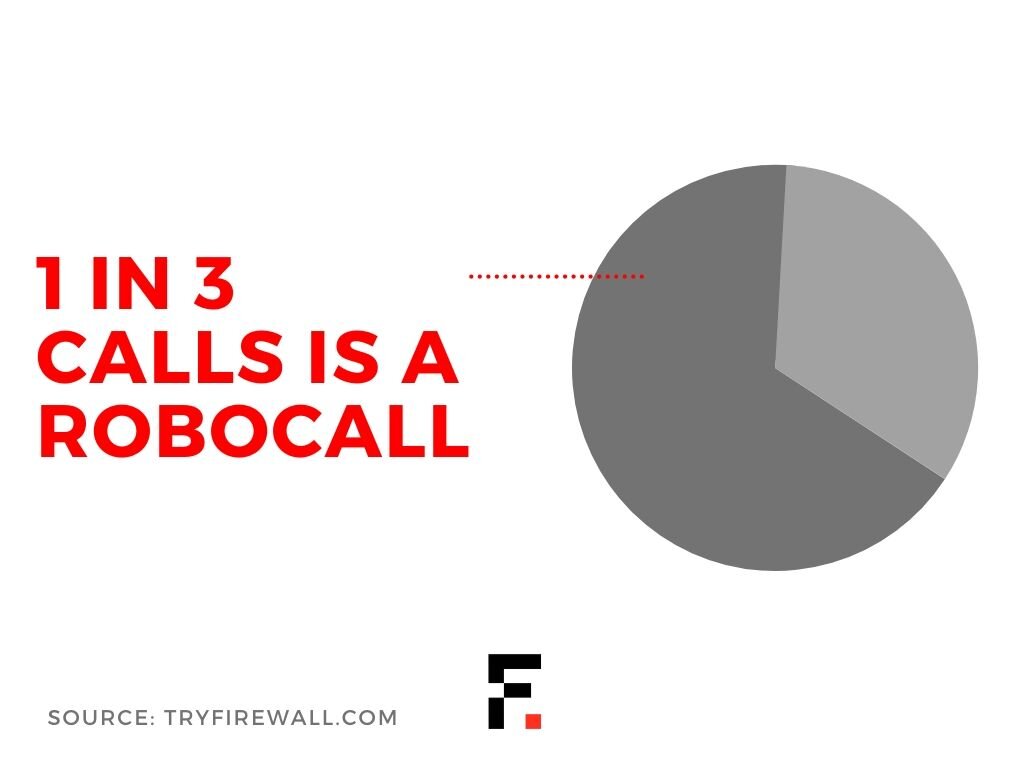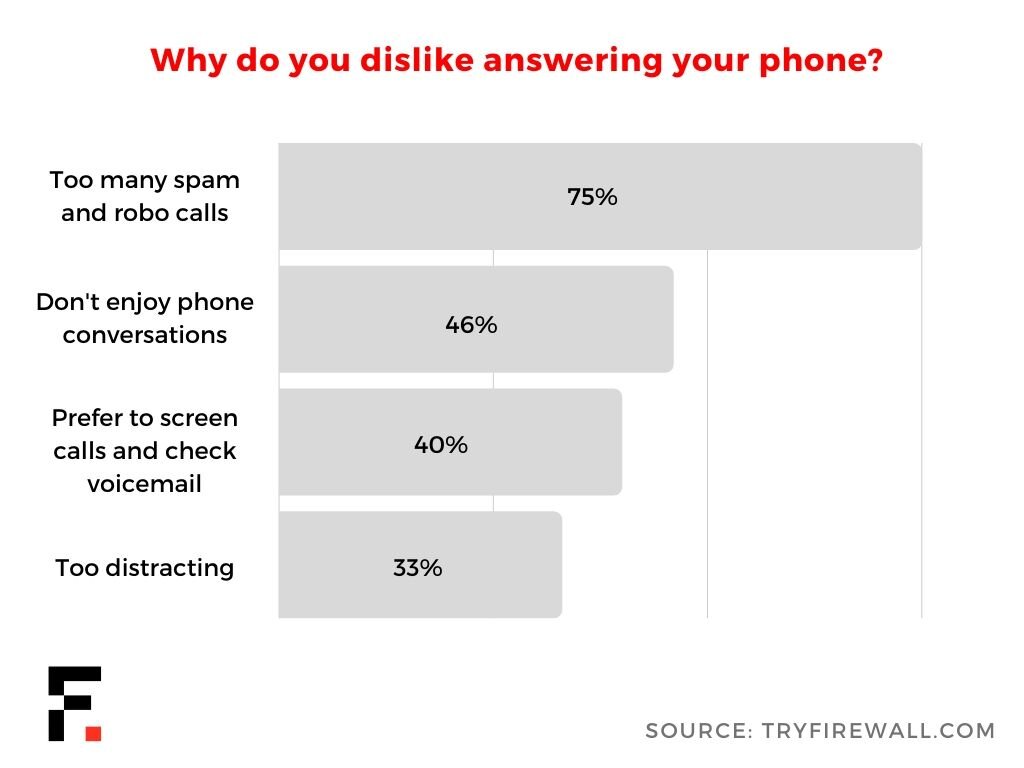Since the turn of the century, cell phones have changed from being luxury items and are now an essential part of society and daily life. Nowadays, your cell phone number is almost as important to your identity as your social security number.
The 10-digit number associated with your phone is how your family and friends can easily stay in contact with you. Unfortunately, it’s also the number that scammers use when they make annoying robocalls.
If you are often annoyed by the seemingly endless barrage of robocalls, you are not alone with your frustration. Learning how to change your phone number is one way to escape these calls potentially, but there are a few things you should know first.
Your New Number Isn’t New
Although the phone number might be new to you and your contacts, the number itself will most likely have been recycled from a previous owner.
Using the mathematical concept of permutation would mean that there are roughly 10 billion different possible combinations for phone numbers. However, there are only 335 different area codes currently used in the United States, so the actual list of numbers is way lower than the 10 billion that would technically be possible.
As a result, it’s not uncommon for phone companies to simply shuffle around numbers between their users. Typically the phone carrier will wait a few weeks or months after the number has been deactivated before reassigning it, but it could be fairly quickly if the area code is in high demand.
Since the number has been recycled, it’s not uncommon to receive calls intended for the previous owner, including bill inquiries or debt collections.
Update Your Professional Contact Information
The three primary methods of communication used professionally are your physical mailing address, your email address, and your phone number. This information is what’s known as your personally identifiable information and is extremely important to be accurate and up to date.
Just like you would update your personal information when you move into a new residence, you should also update your phone number if it’s changed. It’s not uncommon for a phone number to be tied directly to banks, car loans, mortgages, and credit cards.
Phone numbers are also typically required for renting and setting up utilities like electricity, internet, water, cable, or trash removal. Before changing your number, try to think of any financial institution, service, or professional contact who might have your current phone number..
Then,update your information once you have the new number.
Copy Your Contact List
The chances are that you probably have a few hundred contacts on your phone. Although you most likely don’t engage with every single one of them, you should copy your contact list just in case. You never know when you may need to contact someone, and you had their number for a reason.
At the very least, you should make sure to write down the information of your most important contacts. Once you have changed your number, you’ll have to decide how to inform the people in the list of your new number.
It might take some time to call or text the people on your contact list, but if they don’t have your new number, then they won’t be able to contact you in the future.
How To Change Your Phone Number
When it comes to changing your phone number, the overall process will largely depend on the service provider. Each phone carrier company has different rules and options for when their customers want to change their number.
Some of them may include fees or have certain limitations. For example, while most of them will allow you to select your area code, the last seven numbers will usually be randomized. The amount of time it takes before the number change is completed might also vary depending on the carrier.
Although the process itself shouldn’t take more than a few minutes, there are alternative methods that might be even easier. If you are attempting to avoid robocalls and spam, it might be easier to keep your number and simply use an app blocker instead.
If you still insist on getting a new number, here are some things you should know about a few of the more popular cell service providers.
How To Change Your Number With Verizon
There are currently no extra fees for changing your phone number if you are a customer of Verizon. The process is fairly simple, and you will be able to select a new area code as well as a new prefix, but the last four digits will be assigned randomly.
Your number change will most likely go into effect at the end of your current billing cycle, but you may have the option of selecting a date. To make the change, you could either use the My Verizon app offered to their users or access their website with your phone or a computer.
When your old number is called, there will be a message indicating the number is no longer in service, and the call won’t be forwarded to you.
How To Change Your Number With T-Mobile
Along with charging a $15 fee for changing your number, T-Mobile will also delete your existing voicemail messages. You will have the option for selecting a same-day switch, but it might take up to about four hours or so to complete.
To change your number, you will have to go to the T-Mobile website and find the “Contact Us” phone number. You would then call and talk with a customer service associate that will help walk you through the process step by step.
How To Change Your Number With AT&T
Changing your number with AT&T will mostly be done via their website. You will have to enter in all of your account information then follow the prompts once you have selected the option of changing your number.
In the likely event that you have had your number for more than 30 days, AT&T will charge a fee of $36 to change it. They will also prevent you from accessing your voicemails, so be sure that you have checked your messages before getting started.
The Takeaway
The concept of changing your phone number is a fairly simple one. While it may take a few hours or days and cost a few dollars, most phone carriers offer a quick and easy way to change it. However, it can take a while to update your personally identifiable information and inform your contacts of your new number.
Depending on the reason that you are changing your number, it might be easier to try another route instead. If you’re attempting to avoid robocalls, you should consider using an app blocker instead.
Changing your number may help to avoid robocalls temporarily, but the chances are that the quiet won’t last long. By creating a contact whitelist, the Firewall app will allow you to select contacts that will ring through the blockage and send unknown callers straight to voicemail.
With the Firewall app, you won’t have to run from robocallers anymore.
SOURCES
What Is Personally Identifiable Information?